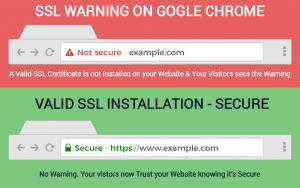Finally, the Visual Editors are here. Responsive Visual Editor can create your responsive website with ease. Just drag and drop components to build your site. Additionally, responsiveness on your site is a bonus.
Standard Website builders and Visual Website builders are little different. Visual Editors are not limited to the particular template. You are free to visually design any website rather than sticking to a single theme.
We have listed few of the Visual Editors which you can use to create your site much faster, that too without any coding.
Macaw the Responsive Visual Editor

Use macaw as your favorite photo editing tool. Additionally, you can write HTML and CSS. This Visual Editor is incredible regarding features. Finally, the most versatile visual editor for those who do not want to code. Just draw your site and get the code ready.
Jetstrap
The Bootstrap based visual editor not only create the beautiful mockup but also you can create a web interface. This online web-based editor is 100% bootstrap based. Just create the layout. Export it to HTML/CSS file. It is so straightforward and powerful visual editor.
Try the Jetstrap
Froont
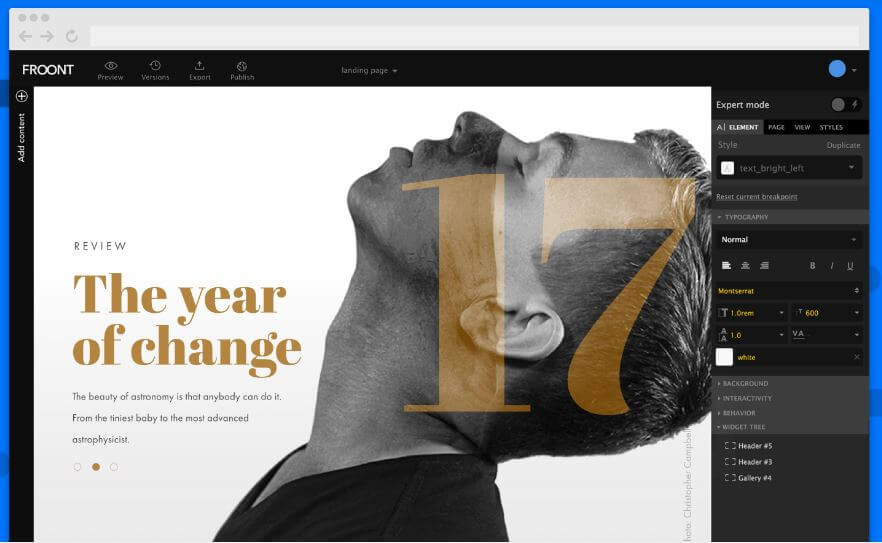
The powerful and flexible web design tool is cloud based. You do not need to install anything. Do anything with this Responsive Visual Editor. No matter whether you are creating a new website from scratch or editing a downloaded template. Most of all you can code your Photoshop or Sketch files using this powerful web builder. The advantage of froont is not limited to exporting your website in HTML/CSS. Additionally, you can export it as a WordPress template also.
Start designing your website with Froont
Webflow Visual Website Builder
Code visually with this fastest and powerful Visual Website Editor. Webflow allows you to host your site in just one click. You can also export complete website files (HTML/CSS/JS/Images). Bonus point of using Webflow is their content management system. Add Animations, components, video, button or anything in your mind. They call it Webflow CMS. Why not? After all, it’s a Visual Website builder.
Try Webflow for free
Webydo
You can design entire websites without writing a single line of code. No matter whether you are creating for you or your client, Webydo has the solution for all. Create excellent stunning sites using this Responsive Visual Editor.
Try Webydo
Coffee Cup Responsive Site Designer
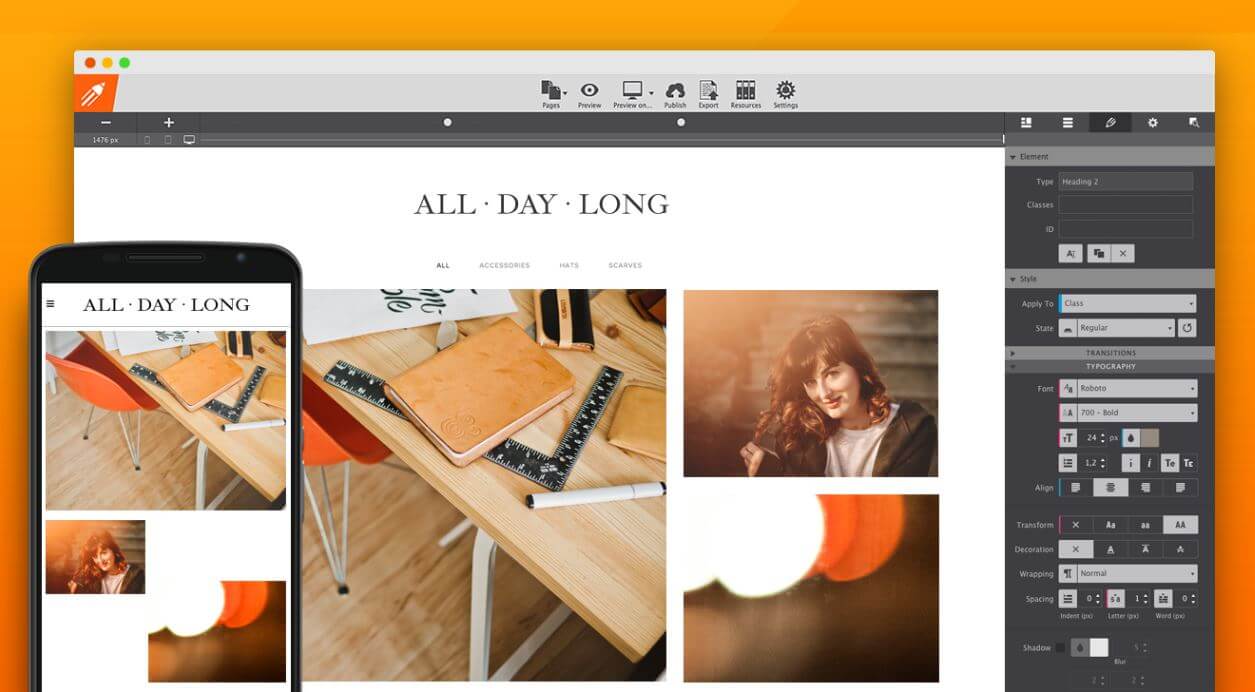
This powerful web editor can help you to design your website much faster visually. They also allow you to host your site with just one click. You also have the option to host your website elsewhere. Love Coding? You got the full control over your design. You have the choice to change the code, add styles, change elements, CSS classes, IDs and much more with Responsive Site designer.
MOBIRISE
Build a clean, responsive website visually with mobirise. Just drag and drop the components. Edit Texts and Images. Add parameters. That’s all. You have done. This beautiful piece of visual website builder run only offline on your computer. Available for both Windows and Mac. All the components are Bootstrap based. Additionally, the best part of this Visual website editor is, It’s completely FREE. They put no restriction on commercial use.
Download the FREE Editor
Pingendo
Completely Bootstrap based prototyping tool not only allow you to design your website. You can also integrate it with Git or your favorite Text Editor. Pingendo is also available for Windows, Mac, and also for Linux.
Download Pingendo
BRIX
This fantastic tool allows you to design and edit Bootstrap based sites. It is a web-based rapid prototyping tool. You can create responsive websites, mobile or web app using this editor. It is entirely cloud based. Team collaboration is the bonus point on this cloud tool.
Pinegrow
Unlike other Bootstrap based Visual editors, Pinegrow is not limited to Bootstrap. You can edit general HTML pages, Bootstrap, Zurb Foundation or even a WordPress Theme. Rather than cloud only tool, this runs fully offline on your local system. Available for Windows, Mac, and Linux also. Additional benefits of using pine grow are the Server Side language support. You can also visually edit any language like PHP, ASP, RUBY. You can also write CSS using the powerful code editor. Multi-page support and Live website editor make them unique. Using the Live site editor feature you can edit any live website by just entering the URL and save it to your local system.
Try Pinegrow
Visual Composer
Finally, the WordPress Visual Editor is here. Unlike other tools, VC is only for WordPress themes. VC allows you to edit any WordPress template visually. VC support almost any WordPress themes you can think. This powerful tool is not only a standalone version. VC support add-ons which not only extend the capabilities but make it easier for you to edit.
Download the Visual Composer. Additionally, you can try the Ultimate Addon for Visual Composer.
Other Tool
Other Visual editor is Bootstrap Starter Kit which is similar to mobirise but with limited features. Bootply and Layoutit are another Visual editors which I have covered in 26 Best Responsive CSS Framework for your web design project.